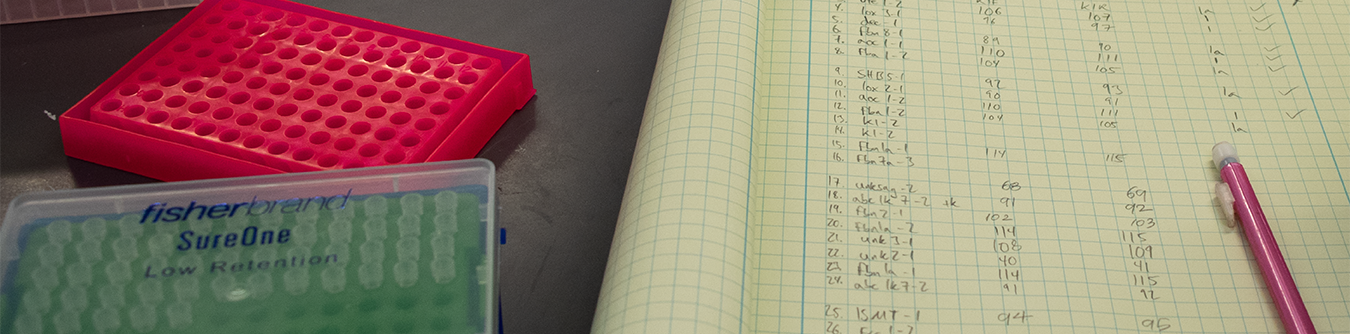Click Login
The Office of Research and Innovation provides a centralized system to support research compliance at MSU. Click is the university’s system for managing IRB, IACUC/Animal Operations, Biological Safety (IBC), Radiation Safety, and Stem Cell Safety protocols.
Getting Access
Click uses MSU NetID login and multi-factor authentication (MFA). Access is granted to current faculty, staff, and students.
Other individuals who require access will need to request access as a Click Affiliate. This includes new faculty who have not yet started at MSU, students who are not currently enrolled (e.g. not taking summer classes), and external (non-MSU) researchers. See the sections below for additional information before requesting access as a Click Affiliate.
Resources & Training Contacts
| Module | Contact | Resources |
|---|---|---|
| IRB | IRB@msu.edu 517-355-2180 | IRB Guides and Videos |
| IACUC | IACUC@msu.edu 517-432-8103 | IACUC Guides and Videos |
| Animal Operations | CARInfo@msu.edu 517-353-5064 | AOPS Guides and Videos |
| Safety: Biosafety | Chris Colvin, Jamie Willard 517-355-0153 | Biosafety Guides, Templates |
| Safety: Radiation Safety | Travis Smith 517-355-0153 | Radiation Guides, Templates |
| Safety: Stem Cell | burtkris@msu.edu 517-884-6020 | Stem Cell Guides |
Click Helpdesk
Please contact the Click Helpdesk for assistance at 517-355-2000 or email clickhelpdesk@msu.edu