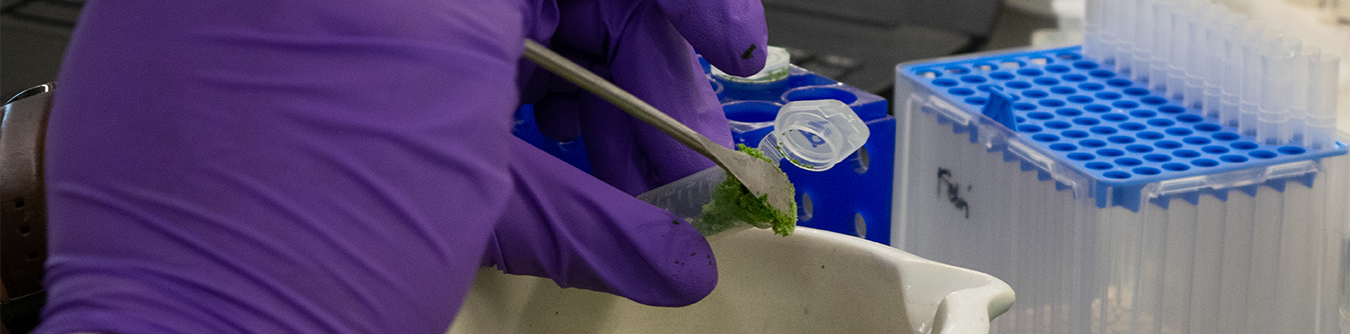Ability Learning Management System
Michigan State University utilizes the Ability Learning Management System (Ability LMS) to deliver numerous online compliance courses for programs that require training for MSU employees, students, and non-MSU affiliates. The compliance training system is a resource for ensuring important training is completed on schedule and in accordance with regulations, MSU policy, and other best practices.
Training delivered through Ability LMS includes both scheduled instructor-led training and online courses. The system allows for assignment of required training for compliance tracking, delivers email reminders, and provides reports on demand.
Request Training Hosting in Ability LMS
Contact the Ability Helpdesk at ORRS.train@msu.edu.
General Resources

Getting Access to Ability LMS
Learn how to request access to Ability LMS and sign on as a new user.

Training Programs
Discover the many compliance courses for available through Ability LMS.

CITI Training Program
MSU licenses training from The Collaborative Institutional Training Initiative (CITI) for many subjects.
Ability LMS Resources by Role (MSU Login Required)

Learner
Resources that help you take and complete training.

Manager
Resources that guide you in overseeing your team’s learning.

Trainer
Resources that support you in delivering and managing training.

Compliance Officer
Resources that help you maintain and demonstrate compliance.
Ability LMS Helpdesk
Contact the Ability Helpdesk at ORRS.train@msu.edu.