Ability System Updates for Trainers & Compliance
August 21, 2019
There have been several upgrades to Ability compliance training system recently.
Account Activations
STUDENTS: Previously, Ability accounts were activated only for students enrolled in the current semester. In response to feedback from compliance staff, work supervisors, and academic program staff, Dan Krull recently modified the formula for activating students. Accounts will now be activated for all students enrolled in any semester of the current academic year. The change to each new academic year will take place the first week of August to accommodate students who are arriving early.
IF YOU ARE PLANNING STUDENT TRAINING EVENTS, consider how you will record training attendance. You cannot enter enrollments or attendance for students who do not have an Ability account. Whether you choose to use pre-registration in Ability or use a swipe card reader, contact ORRS.train@msu.edu for assistance before the training.
EMPLOYEE ACCOUNTS: Accounts are active for all employees with a current employment record in HR/EBS, typically within a few days of being assigned a netID.
Anyone with an active netID can login to Ability and their account will be created or re-activated for the day. Any training completed will be retained in their transcript. If you cannot find a user in Ability and suspect it is because their account is inactive, contact ORRS.train@msu.edu
More details at Getting Access
For Classroom Trainers
When using Ability's Master Schedule > Create a new training event,
- MAX SEATING now defaults to the maximum seating of the specific room/location you select for the event.
- END DATE & END TIME now automatically correspond to the course duration. You no longer have to update end date or time in sessions tab.
If you need to change your default Open Enrollment date, change your default course duration, add a new location, or have questions about exceptions, contact ORRS.train@msu.edu.
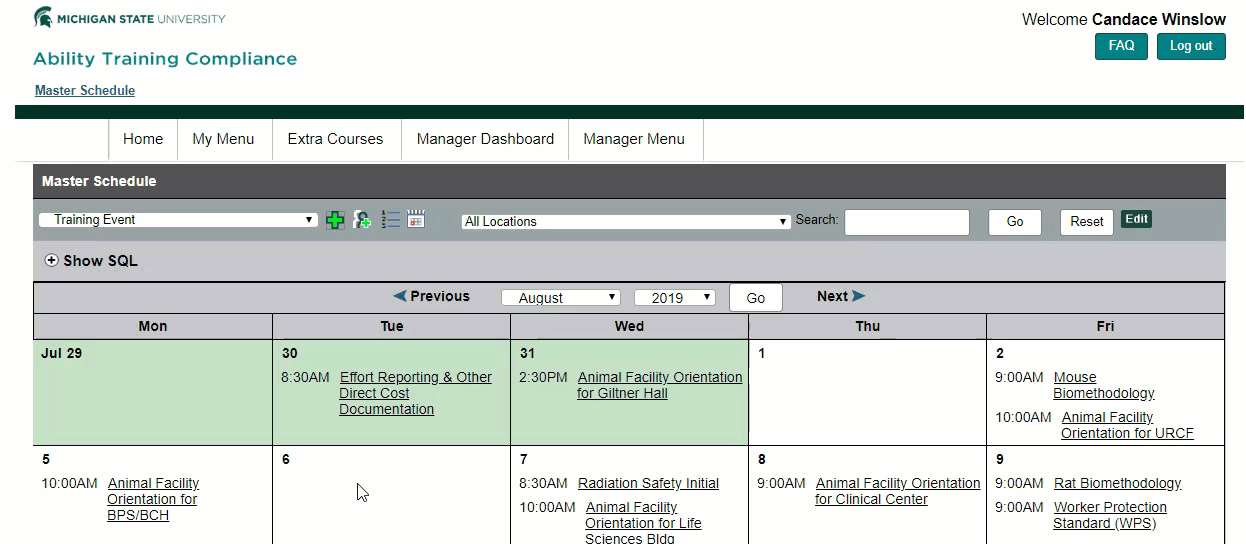 Tip - You can change how you view events by clicking between list or calendar view. Click the list or calendar icons. To further help you find specific events, enter part of the course code which are based on the business unit (e.g. EHS, ACP) or part of the course title/s. (enlarge animation)
Tip - You can change how you view events by clicking between list or calendar view. Click the list or calendar icons. To further help you find specific events, enter part of the course code which are based on the business unit (e.g. EHS, ACP) or part of the course title/s. (enlarge animation)
Minimizing Completion Confusion - Track Status Delay
Occasionally, users are confused about whether their online course completion is being recorded because the track status still shows Incomplete. You can advise these users that the track status will be updated within 5 minutes to reflect recently completed training.
In the meantime, we recommend users check the My Transcript page to verify recently completed courses have successfully been recorded.
Ability System Emails
There has been a debate on whether to activate an email to confirm completion of an online course. This feature is system-wide and can be set to run at various intervals (default being every hour). There are some typical pros/cons such as “We get too many emails already” to “I can’t tell if I’ve completed the training” and “How do I get verification of completion?” We want to hear your view. Vote in the twitter poll or email ORRS.train@msu.edu.
Prepare for Ability System Slow Down in Coming Weeks
The migration of the RVSM training for employees was fast , but had a rocky start. Courses are streamed from the vendor's distributed SCORM website and many users struggled. Between the Title IX Office, Distance Learning Services (DLS) and the ORRS team, RVSM training compliance is almost caught up.
Expect additional system-wide slow-downs in coming weeks due to roll-out of the RVSM/SARV (relationship violence/sexual misconduct) training to all MSU students. While we have received assurances that Ability can handle this volume, and assurances that the RVSM course vendor's system can handle the volume, and assurances the student courses are better, roll-out for just our University includes over 35,000 more students.
We recommend you plan extra time to create events, record completions, and let your audiences know any system slowdown or outage will be temporary. Unit trainers & compliance staff can direct personnel to RSVM general suggestions (link is available on our main training page below the login button).
Impersonate User - Security Change
To address a security concern, users will now be prompted to log in again with their own credentials after impersonating another user. The “Impersonate” function, available to System Admins and Compliance Officers, has been very useful for troubleshooting user problems, testing systems changes, and checking compliance for single research teams.
Other New Training
- New track Worker Safety Collection is for construction and maintenance workers and others. This track provides a single place for finding and enrolling in many one-time online courses: Abrasive Blasting Cabinet Safety, Back Safety, Compressed Gas Cylinder Safety, Chain Hoists Safety, Fire Extinguisher Awareness, Hazard Communication, Hand And Portable Power Tools, Ladder Safety, Non-Regulated Vehicles, Silica-Safety, Thermal Stress. There is no due date or expiration dates for the courses in this track. Share link: http://bit.ly/EHS-T-2021
- Creation of new online Silica Safety course will be offered to anyone expected to be exposed to respirable crystalline silica. Share link: http://bit.ly/EHSO-3100-SCO
- New version of the online Working within CAR for Rodent Users

