Course Setup
Course Types in Ability
Training, education, and job resources can be delivered in Ability system in many formats. If your training will be delivered in multiple ways, you will have a courseID for each delivery method. The title of the courses should be identical or very similar. For tracking completion of a requirement, your Ability support team can add equivalencies between courses, as well as pre-requisites to your course.
-
Scheduled Training (ILT)
Classroom events for instructor-led training participation. ILT courses are used to create re-occurring events on the Calendar.
Guides:
-
Scheduled Virtual Course (webinar)
Synchronous online instruction (e.g. webinar) training is the most secure way to conduct Zoom webinars. Email confirmations and reminders do not include the Login information. Instead, learners login to Ability and go to their Enrollment page to use the Join Session button which hides the login link (screenshot image).
New Virtual Courses with the same title and objectives as an existing course in Ability do not need additional approval. Send the Ability Support Desk requests for access. Send any new Zoom webinar/meeting links and the passwords to Ability that you want use.
See Scheduled Events
In Ability system, webinars courses typically have a courseID ending in -ILTVC.
-
SCORM Courses
SCORM courses are developed using 3rd-party software such as Lectora, Inspire, Storyline, Rise, DominKnow, Captivate, etc. to produce a portable set of files that may include slides and quiz in a single package. SCORM is the standard for packaging content, navigation, assessment and associated media into a single zip file for upload into the training system.
SCORM courses in development or revision can be tested in the Staging/Test environment.
Guide: Working with SCORM Courses (PDF)
-
Web-based Training
Instructions and content can be provided in a sequence of steps (e.g. 1.video, 2.pdf, 3.online quiz or 1.webinar, 2. online quiz, 3.upload form). A course space can also be provided for recording occasional one-on-one coaching or equivalent training from another institution, or to document the receipt of Standard Operating Procedure (SOP). Common software to create objects in a workflow of steps include Camtasia videos, Acrobat PDF reading assignments, and Ability's internal assessment features to build and delivery quiz questions.
Guides:
- Updating a Course Video File (PDF)
- Working with YouTube Videos (PDF)
- A variety of assessments of skills and knowledge including multiple-choice, multiple-select, T/F, can either be included when designing SCORM packages or added to courses within Ability. New courses require assessment of learners' resulting skills and knowleldge.
Changing Course Properties
Because other training programs and other campus systems reference course data, it is important to not make without evaluating the impact.
- changes to course properties such as titles, course ID
- changes to course equivalencies, prerequisites, or waivers
Contact the helpdesk to discuss options to accomodate required changes. Ability LMS provides flexibility in structuring your training program.
Assessments
-
Set Up Ability Assessment (web-based or instructor-led)
Trainers can set up questions and answers within Ability to test knowledge for a course (image). The resulting assessment can be a required step following completion of a video or reading assignment or following a webinar.
Navigate to Manager Menu > Courses > Questions Pool tab. Add your questions and then add Answers in a second pop-up window.
Once your question pool is created, use the Assessment tab to create one or more assessments that draw from your pool of possible questions. Having extra questions means that you can randomly select a subset of the questions available. This makes a quiz a little shorter and along with randomizing the questions, makes it difficult to cheat.
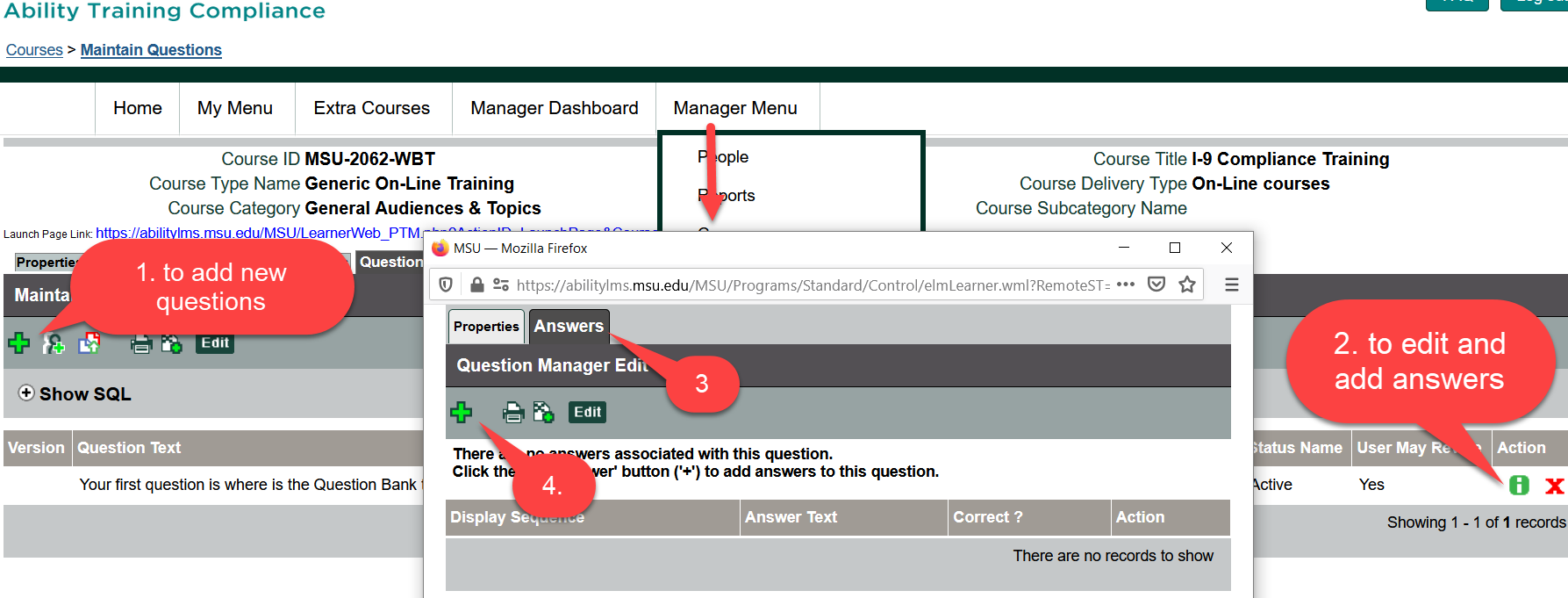
Guide: Online Assessments (PDF)

